COURSE DES1040: 3-D DESIGN 1
Level: Introductory
Prerequisite: DES1020: The Design Process
Description: Students develop skills and techniques for 3-D design by using tools, materials and processes common to 3-D design to complete a variety of project activities.
Software: Autodesk Inventor Professional. Free 3-year license here.
Learning Path Tutorials
To start our work in Autodesk Inventor, we need to get used to the interface and learn some basic functions.
The Learning Path guided tutorials are a great way to get started. These tutorials introduce you to the basics of sketching, part modeling, creating assemblies, and then documenting your design in a drawing. You can access these tutorials by clicking the Learning Path in the Get Started tab, My Home panel on the ribbon.
Open Inventor and check out the Learning Path screen:
We will start by watching the Start Here! video together. Next, you will complete all the tutorials in the Learning Path.
First Assignment – Keychain
Before doing this project, you must be done all the Learning Path activities and the Water Bottle tutorial. You will be making a keychain with your name on it in Inventor Professional.
Keychain Design Parameters:
- It must be scaled 1:1
- Build your sketch in Milimeters!
- Your keychain can be up to 75mm x 30mm MAX.
- The thickness can be 10mm MAX. Recommend you have a 2-3mm thick base.
- Your keychain must have a 7mm hole in a corner or centered on a side. The hole must be at least 2mm from the closest edge.
- Must have your first name on it. Can be cut or embossed.
- The back side must be flat.
- ALL OTHER FEATURES are totally up to you. J Get creative! Use Bevel and Fillet. Try to make a keychain that feels good in the hand.
Process:
- Sketch and design in Autodesk Inventor.
- Export your file as an STL file.
- Load the STL into Makerbot Desktop to check the file works and that dimensions are correct.
- Give your STL file to Mr. Eberts for printing. (Use the USB in the printer.)
More Tutorials!
Once you finish the basics, open the Tutorial Gallery in the Get Started tab to view guided tutorials that cover additional learning content, such as sheet metal design.
Assignment – Show your Inventor Skills
Time to show what you know and go further into our drawing skills. The next few projects are going to be handed in for marks, so follow the instructions carefully. We are going to explore the impact of geometric and dimensional constraints on a simple sketch. Complete the following tutorials:
Assignment – Parts Tutorial 1:
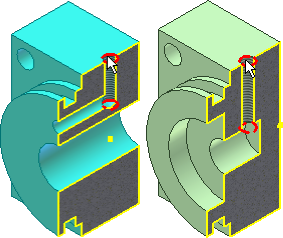
- Click here to access the tutorial.
Assignment – Parts Tutorial 2:
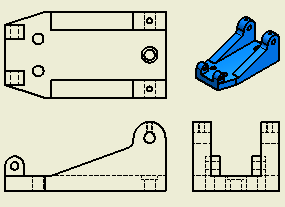
- Click here to access the tutorial.
Assignment – Assembly Tutorial:
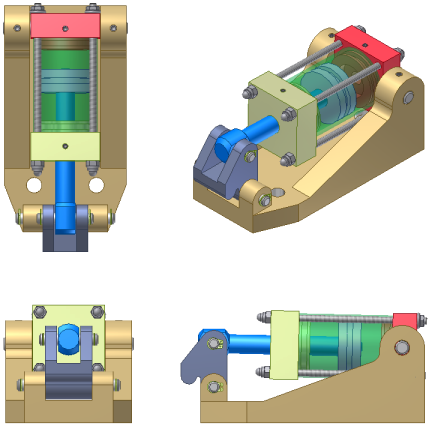
- Click here to download the Cylinder Clamp. Be sure to download the .zip file to your H:/ drive, then right-click and extract the files.
- Click here to access the tutorial.
Assignment – Sprocket Holder:
After the tutorials are complete, we will start our first project – Building a sprocket holder.
- Project – Sprocket Holder
- YouTube video of this project: Tutorial from iDesignSOL
- PDF instructions for this project: Manufacturing Workshop


http://3dskipper.com/2011/08/3ds-max-neon-in-mental-ray/
Making Neon Signs sounds like a cool project.